GCP开通了香港机房,小伙伴们赶紧试试吧
创建
还是老套路 菜单选择—–>Compute Engine——–>VM实例———->创建实例
如图所示 
然后就是填写一些配置信息,注意一下图中标记的地方就可以了
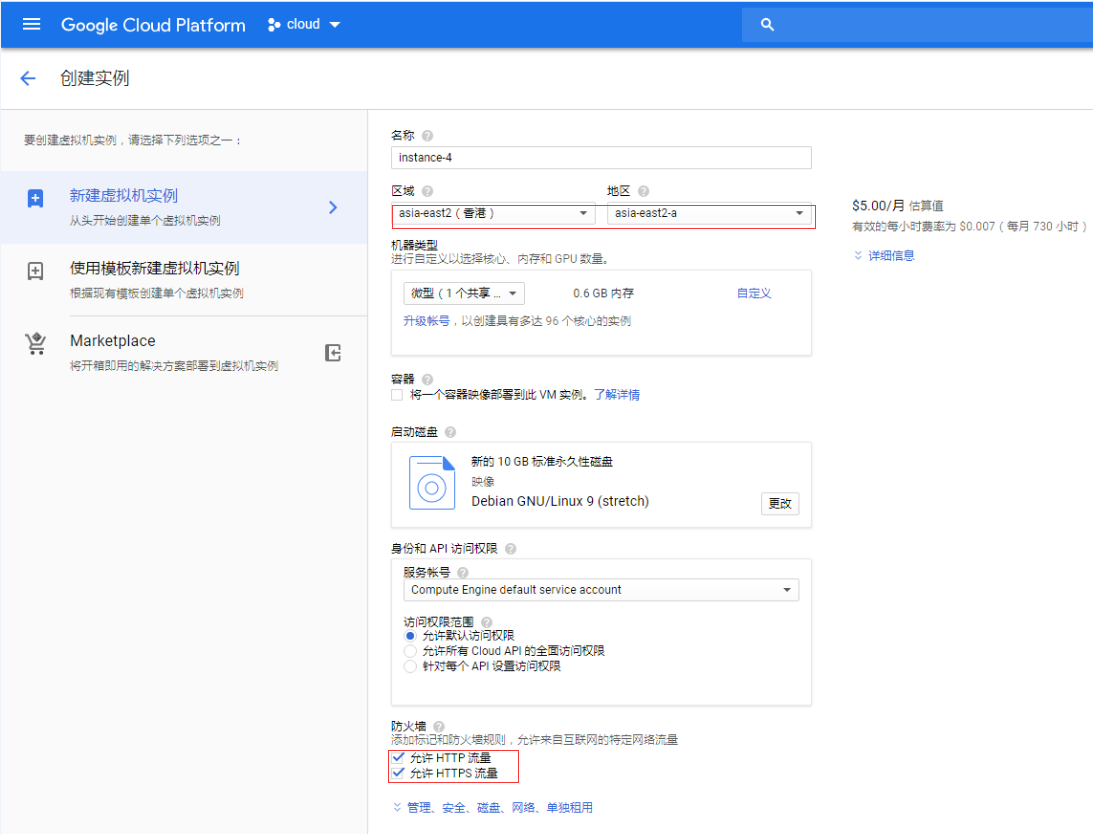
点击创建按钮,如果不出意外会出现下图的提示
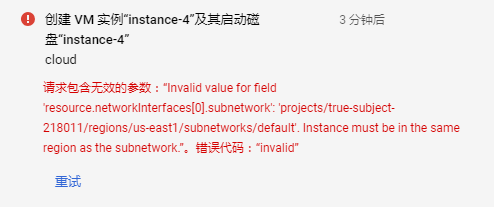
接下来将是关键步骤,将决定创建的成败!
首先我们创建一个子网
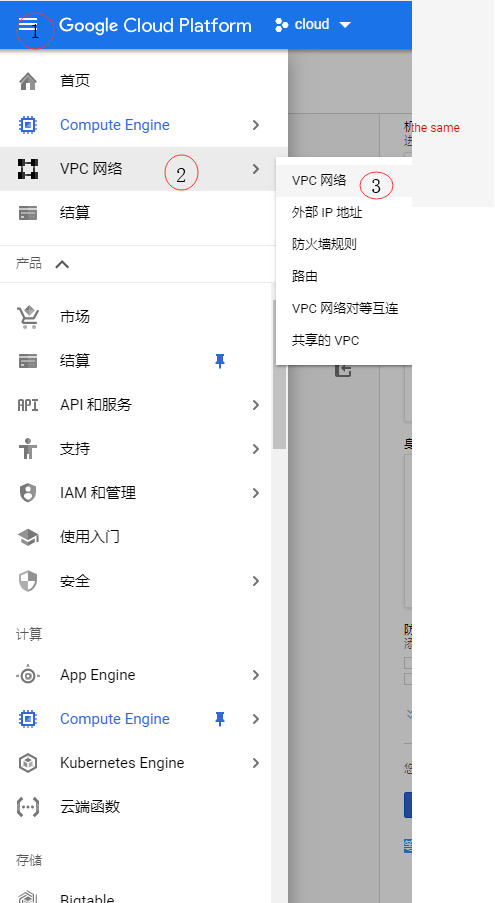 点击 创建 VPC 网络
点击 创建 VPC 网络
1 配置信息
名称随意,但必须符合规范(名称必须以小写字母开头,后面最多可跟 63 个小写字母、数字或连字符,但不能以连字符结尾)
说明可写可不写,反正我没写
2 写子网信息
名称可以和上面一样
区域选择 asia-east2
IP地址范围填写示例即可 10.0.0.0/9
没有提及的不用管
点击创建

回到实例创建,填写完配置信息之后不不不不不不不不不要点创建按钮,点击 等效 REST 或命令行 中的命令行
然后会出现如下命令
gcloud beta compute --project=true-subject-218011 instances create instance-4 --zone=us-east1-b --machine-type=n1-standard-1 --subnet=default --network-tier=PREMIUM --maintenance-policy=MIGRATE --service-account=xxxxxxxxx-compute@developer.gserviceaccount.com --scopes=https://www.googleapis.com/auth/devstorage.read_only,https://www.googleapis.com/auth/logging.write,https://www.googleapis.com/auth/monitoring.write,https://www.googleapis.com/auth/servicecontrol,https://www.googleapis.com/auth/service.management.readonly,https://www.googleapis.com/auth/trace.append --image=debian-9-stretch-v20181011 --image-project=debian-cloud --boot-disk-size=10GB --boot-disk-type=pd-standard --boot-disk-device-name=instance-4
把–subnet=default 修改一下,改成刚才我们创建子网填写的名称比如我的是haha,修改完后的命令如下
gcloud beta compute --project=true-subject-218011 instances create instance-4 --zone=us-east1-b --machine-type=n1-standard-1 --subnet=haha --network-tier=PREMIUM --maintenance-policy=MIGRATE --service-account=xxxxxxxx-compute@developer.gserviceaccount.com --scopes=https://www.googleapis.com/auth/devstorage.read_only,https://www.googleapis.com/auth/logging.write,https://www.googleapis.com/auth/monitoring.write,https://www.googleapis.com/auth/servicecontrol,https://www.googleapis.com/auth/service.management.readonly,https://www.googleapis.com/auth/trace.append --image=debian-9-stretch-v20181011 --image-project=debian-cloud --boot-disk-size=10GB --boot-disk-type=pd-standard --boot-disk-device-name=instance-4
提醒一下,不要copy我的命令 因为配置的需求可能不同
然后点击 在CLOUD SHELL 中运行,会打开一个命令行终端,复制上面修改过的命令,然后敲回车,等命令执行成功就可以看到我们的实例已经创建成功了,还有显示IP
接下来就是各种科学配置咯,跟之前一样 不再赘述